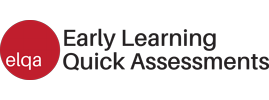Choose district if you:
- are at the district level
- are going to have administrative privileges for multiple schools in your district (i.e. superintendent, district curriculum coordinator)
- need full administrative privileges and can set up multiple schools as well as classrooms and teachers
- need to assign the roles/ responsibilities of setting up individual classrooms to site admins at individual schools/organizations
Choose school if you:
- are going to be the administrative contact for your school/organization (i.e. principal, reading specialist),
- are a teacher who also needs administrative privileges in order to set up individual classrooms or multiple teachers' classrooms
- will be able to create multiple classrooms/teachers in your school/organization